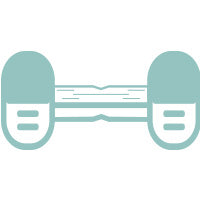-
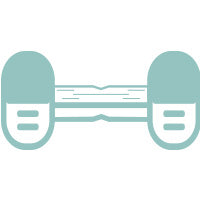
Self-Balancing
The H8 hoverboard is equipped with a self-balancing system, ensuring effortless and secure control for riders.
-

Bluetooth speaker
Listen to your favorite tunes on the go with a premium wireless Bluetooth speaker built into your ride.
-

8.5" Solid Rubber Wheels
The tires offer a smooth and stable ride, making them ideal for a variety of surfaces. These tires deliver a comfortable experience with added control and safety.
-

Max Weight 220LBS
The H8 hoverboard supports a maximum weight of 220 pounds, making it ideal for riders of different weights.
-

3 Modes Available
The new H8 with 3 modes: beginner(8km/h), skilled(10km/h), master(12km/h) . Great for all users.
-

Colorful LED wheel
Bright Colorful LED Light wheels enhance the riding experience, you can enjoy your ride.
-

Ages 6+
Designed for ages 6 and up, it provides a fun and safe riding experience for adventurers.
-

9mph Max Speed
With a top speed of 9mph (15km/h), this ride is perfect for adventurous souls who love exploring off-road terrains.

iHoverboard H8 is equipped with a 36V4Ah temperature-controlled battery pack, which can last for 70-90 minutes of continuous riding on a single charge (the driving distance depends on the rider's weight, terrain, etc.).
The iHoverboard H8 features a 700W brushless motor with integrated temperature control system for powerful acceleration and smooth performance. It ensures cyclists a stable riding experience and more fun.


The iHoverboard H8’s 8.5-inch tires provide a smooth and stable ride on a variety of surfaces. Colorful LED wheels add more fun to your riding. Safety and fun go hand in hand.
Designed specifically for children ages 6+, the iHoverboard H8 offers adjustable functionality and a user-friendly experience. It has three modes that you can adjust according to your needs for a smooth, fun riding experience.





H8Pro with Bluetooth & Light Color Change

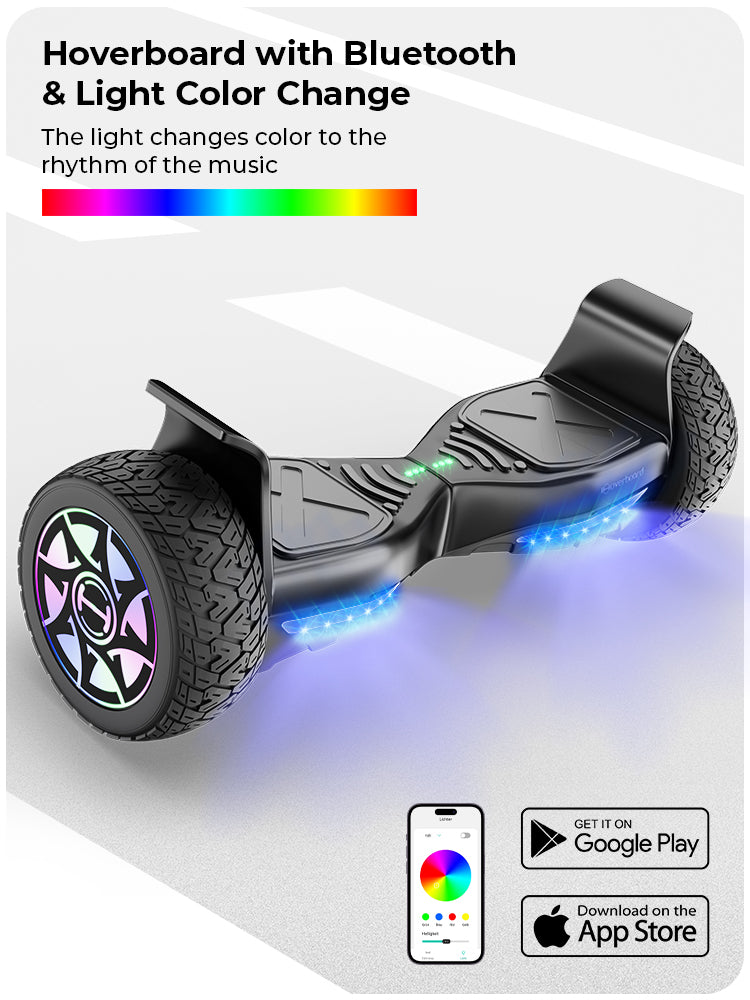
H8Pro with APP Control

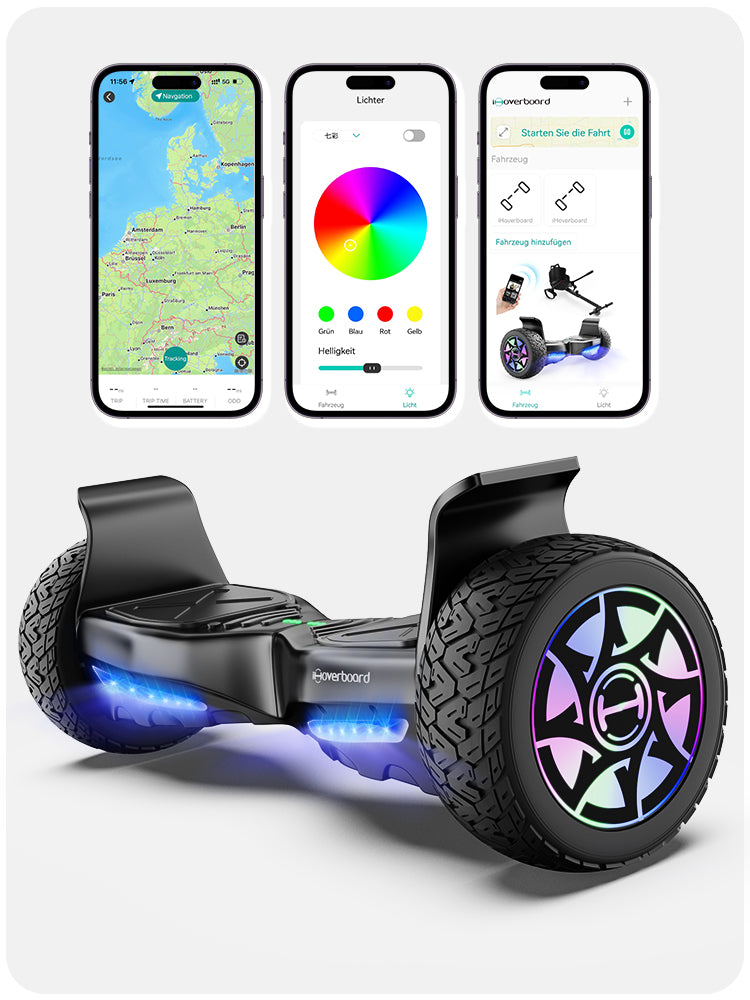
The H8 you receive may have new and old versions




1 x H8 Hoverboard
1 x Remote Control
1 x Power Supply Charger
1 x Hoverboard Manual
1 x Carry bag
Note:
1. Please make sure the parcel packing sound when receving, if not, please reject and contact us.
2. Go Kart ordered with hoverboards may come in separate deliveries. We will pack every product in one individual package, so each product will come in one package.
For example, if you order one hoverboard with one go kart, you will receive 2 packages, if you receive two hoverboards with two go karts, you will receive 4 packages, and so on.
*Low battery protection when battery is lower than 10%, it will slow down and finally stopped working.
*Power switch LED works when turned on and keeps twinkling under protection circumstances.
*Voice alert Beeps when turned on and has a low battery capacity.
*Maximum speed and range per charge will vary based on several factors including: rider weight, riding surface, gradient, ambient temperature, battery level, riding style (stop/start vs. cruising), etc.
*To minimize the risk of injury, read and follow all instructions and warnings in the user materials. Always wear high quality and appropriate protective gear such as a hard hat, knee, wrist and elbow pads when using the product.
| Max Speed | Up to 9 mph (15km/h) |
| Max Range | Up to 12.4 miles (20km) |
| Climbing Angle | Up to 10° |
| Product Weight | 14.3 lbs (6.5kg) |
| Weight Limit | Up to 200 lbs (100kg) |
| Motor | 700W (Dual 350W Hub Motor) |
| Battery Capacity | 36V, 4Ah |
| Wheels | 8.5" |
| Tires | Solid tire |
| Lights | LED wheels lighting, body front and rear leaf lights |
| Charging Time | 4-5 hours |
| Bluetooth | Yes |
| Water Resistant | Yes |
| Product Dimensions(L x W x H) | 27.7"x 8.3"x 9.5 |
| Warranty | 1 year |
| App monitor | H8 don't have, H8 Pro have |
🚚Shipping- Free shipping on all orders to the United Kingdom, 1-3 business days delivery time.
💝Return & Refund Guarantee- 30 Days Money Back & 12 Months Warranty.
📞Customer Support- Please email to support@ihoverboard.com. Our experts will reply within 24 hours.
FAQs
The specifications listed in our product manuals may sometimes differ from the actual product due to customs regulations and transportation policies in different regions. To ensure compliance and smooth delivery, certain specifications may be adjusted accordingly.
For the most up-to-date and accurate product details, please refer to the specifications listed on our official website. If you have any questions, feel free to contact our support team.
If your hoverboard isn’t functioning correctly, it likely just needs calibration. Below are the instructions on how to calibrate the board
- Start with the hoverboard powered off, leveled, and unplugged from the charger.
- Adjust the foot pedals so they’re level with each other and the ground.
- Hold the power button for 10 seconds. You’ll hear a beep, and the LED lights will flash.
- Turn off the hoverboard by pressing the power button.
- Press the power button again to turn it back on.
- Repeat this process 3 times to fully calibrate your hoverboard.
For optimal performance, our experts recommend calibrating your hoverboard before each use.
Yes, it has successfully passed UKCA certification, ensuring you can ride with complete confidence.
Sure. The weight requirement for rider is between 44lb ~ 220lb.
Please head over to our Contact Us Page or send an email to support@ihoverboard.com and we will get in touch with you ASAP.
You can click here to download the user manual for iHoverboard H8.
Here are some hoverboard riding tips to controller it:
1.To move forward or backward.
Lean very slightly in the direction (forward or backward) you want to go. Keep your waist straight, so it’s basically just your ankles moving at all.
2.To turn left.
Push your right toe forward, so your weight shifts in the opposite direction you want to go. Keep your other foot horizontal. You can also lean very slightly in the direction you want to go if the foot stuff is confusing.
3.To turn right.
Push your left toe forward. Just like with turning left, you actually shift your weight in the direction opposite of where you want to go.
4.To spin in a circle.
To spin left, push your right toes down while pushing down your left ankle. To go right, push your left toes and right ankle.
And the charger will show green when it is full charged, please remove the charger in time.































































 Max Speed Up to 9 Mph (15km/h)
Max Speed Up to 9 Mph (15km/h) Max Distance Up to 12.4 Miles (20 Km)
Max Distance Up to 12.4 Miles (20 Km) 700 Watts of Power - (Dual 350W Motors)
700 Watts of Power - (Dual 350W Motors) 8.5" Solid Tires
8.5" Solid Tires Color-Changing Led Lights
Color-Changing Led Lights Designed for Ages 6 & Older
Designed for Ages 6 & Older 220 Lbs Max Weight (100 Kg)
220 Lbs Max Weight (100 Kg) Bluetooth-Enabled
Bluetooth-Enabled